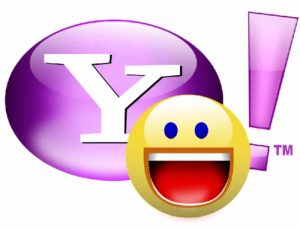Yahoo Email, advantages and disadvantages of using Yahoo Messenger
Yahoo Messenger is a new software that allows you to video conference with up to three other people for free, it includes live video chat and conferencing, it places no time limit that you can spend using the video conferencing feature.
Advantages of Yahoo Messenger
It enables you to update your status on both Facebook and Twitter, You can sign in via your Facebook account and chat with friends from your contacts, Electronic mail has become one of the fastest and most convenient communication methods in our world today.
You can send an email and receive it, You can manage the contacts and maintain a calendar, You can also sign up for Yahoo Ad Free Mail, You can use the built-in Yahoo Web Messenger to chat with others right from your email page.
You can get unlimited storage with Yahoo Email that is one of the best features with Yahoo, while Gmail only gives you 7329 MB of the mail storage, and Hotmail gives you 5GB of the email storage.
Yahoo Email is better than the desktop applications such as Microsoft Outlook and Outlook Express as you can save your emails online and not on your desktop where they would take up space on your hard drive.
Yahoo Chat is available without downloading Yahoo Messenger, Yahoo Email has a very nice calendar feature, So, you can set the calendar up to send you e-mail reminders about the events that you have scheduled on your calendar.
Yahoo Email has a notepad feature, When you click on the Notepad tab, you can open a new note or edit your existing notes, You can use Yahoo Notepad to take the notes or copy and paste the sections of text from different web pages to use in your research, It allows you to set up the folders to organize all of your notes.
Yahoo Email uses Norton Virus Scan to scan all your emails before you can read them, It scans quickly, and It ultimately protects you from getting a virus which can then attack your computer.
When you use a calendar, you can choose to use to dress up your emails, Yahoo Email also has the emoticons built-in, You can change the color, the size, and font of your text, You can use the bullets, You can change the alignment of any line, and the highlight any word or the line of text.
There are many fun games available that can be played via the conversation, You can invite your friends to challenge them in a game competition, There are graphics you can use which are called Emoticons, and you can also add more emoticons by downloading more from the internet.
The software allows you to run more than one messenger on multiple accounts, You can delete and block the contacts, so, they won’t be able to contact you ever again unless you add them again, and you can appear offline to your contacts as well as to particular contacts.
You can share and send the folders like the pictures, the music, the documents and many different kinds of files, It supports the voice and the video conversation, and you can see who you are talking to through the webcam.
Disadvantages of Yahoo Messenger
There is a lack of support for other IM clients as it cannot integrate with similar services such as AIM or Windows Live Messenger which can harm this program when you have friends who utilize a different IM network, and there is a lack of email support, although it includes several video tutorials and an online help database.
You can not use POP with a free Yahoo Email account as many people want to be able to download their email to Microsoft Outlook or Outlook Express on their desktops, Yahoo Email probably isn’t for this purpose, you don’t have a problem paying a fee for the web-based e-mail to have this capability.
When you are not very familiar with the things and risks of the internet, This can be dangerous, Your computer may be attacked of viruses due to you may accidentally receive some files from the unknown people or click a disguised URL, and your computer may be crashed.
Simple rules for emailing & How to protect yourself against spam emails
Tips for protecting your computer from Viruses, Spyware and Hackers
Spam email and phishing scam risks & Can it be dangerous to open spam emails?