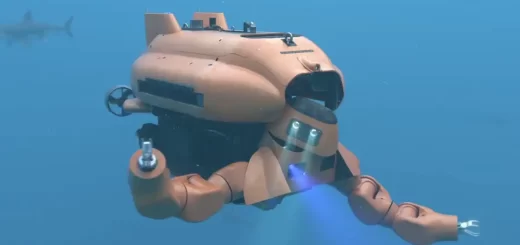Trending topics on Android 14 and How is Android 14 different from Android 13?
Android 14 includes many new features, such as the ability to set different languages for different apps, and a new guest mode that restricts access to certain parts of the device. Android 14 includes many performance improvements, such as faster app loading times and smoother animations.
Android 14
Android 14 supports lossless USB audio formats, allowing you to bypass in-system processing and send high-fidelity audio directly to compatible USB headphones. You can choose up to 14 emojis, arrange them in various patterns (mosaic, lotus, stacks, sprinkle, or prism), and adjust their size for a truly unique look.
Android 14 doesn’t forget about accessibility. you can control your phone with facial expressions. You can apply a uniform color scheme across your entire phone’s interface for a sleek and sophisticated aesthetic. You can leverage the power of your phone’s large camera sensor with the in-sensor zoom feature, producing high-quality close-up shots without sacrificing detail.
Multilingual users can set different default languages for different apps. so, you can have your social media in French, your news app in English, and your banking app in Spanish, all on the same phone.
You can capture stunning ultra-high dynamic range (HDR) photos with 10-bit color depth, offering more vibrant and realistic images. This upgrade captures a wider range of colors and brightness levels, making your photos look more natural and realistic. Android 14 allows you to use your phone as a webcam for your computer and eliminates the need for a separate device.
Embrace the dark side with the new monochrome theme option. This sleek aesthetic transforms your phone’s interface into stylish shades of gray, perfect for minimalists and night owls alike. Android 14 lets you set your phone’s LED light to flash for specific notifications, ensuring you’ll see them in noisy or dimly lit environments.
The new font size customization allows you to increase the font size up to 200% for improved readability, which is especially beneficial for users with visual impairments. Android 14 can display the manufacturing date right in the settings, satisfying your curiosity about your device’s origins.
Importance of Android 14
Android 14 introduces several new security features, such as blocking the installation of apps that target older, less secure versions of Android, making it more difficult for apps to track your location, and giving users more control over app permissions.
Android 14 gives you more control over how your phone looks and feels, with new features like the ability to customize the lock screen clock and set different languages for different apps. It is faster and more efficient than previous versions of Android, thanks to many optimizations.
Android 14 includes several new accessibility features, such as the ability to control your phone with facial expressions. Android 14 gives users more options to customize their devices, such as the ability to change the lock screen clock style and color.
Drawbacks of Android 14
Android 14 is only available on a limited number of devices at the moment. It will take some time for it to be rolled out to all devices. Some apps may not be compatible with Android 14, which could cause them to crash or not work properly, and some apps can access your location in the background, As with any new software release, there is always the potential for bugs in Android 14.
You can follow science online on YouTube from this link: Science online
You can download Science Online application on Google Play from this link: Science Online Apps on Google Play
Android 14 review, features, advantages and disadvantages
Android 13 features, advantages, privacy and Android 13 vs Android 12
Android 12 review, features, advantages & disadvantages
Google Android 8 Oreo review, features, advantages & disadvantages
Android 9 Pie review, features, advantages, and disadvantages