Cookies uses , features , advantages and disadvantages
The cookies on the computer are the files which contain the information such as surfing habits , server settings & type of the browser , When the data is collected , the web server places the cookie (file) on the user’s hard drive , If the user visits the site again , The server retrieves the information from the file , then uses it to identify the visitor .
Cookies
The cookie is a message that the web server pass to your web browser when you visit the internet sites , Your browser stores the message in a small file , When you request another page from the server , your browser sends the cookie back to the server .
The cookie is a small file stored on the user’s computer , It is used by the websites to track the visitors to keep the user information such as the username , interests , Password Remember Option , etc , If any web application use cookies , The server send cookies & client browser will store it .
The cookies are domain specific , The domain can not read or write to the cookie created by another domain , It is done by the browser for security purpose , The cookies are browser specific , Each browser stores the cookies in a different location , The cookies created in one browser ( e.g in Google Chrome ) will not be accessed by another browser ( Internet Explorer/Firefox ) .
Advantages of cookies
The cookies are simple to use & implement , They do not require any server resources , They are stored on the user’s computer , so , no extra burden on the server & they can lighten the load on the server’s memory , They are light in size , So , They occupy less memory and you do not need to send back the data to the server .
You can configure the cookies to expire when the browser session ends ( session cookies ) or they can exist for a specified length of time on the client’s computer ( persistent cookies ) and the cookies persist a much longer period of time than Session state .
You can get back the session / page / thread of the page you are looking for quickly , The cookies help you store the session information and they work without the user being aware that information needs to be stored .
One of the most advantages of the cookies is their persistence , When the cookie is set on the client’s browser , it can persist for days , months or years , This makes it easy to save user preferences & visit information , The cookies are stored on the client’s hard disk , so , if the server crashes , the cookies are still available .
The cookies do not only remember which websites you have been to , They remember the information about forms , They can fill out the address forms quick & efficient , Most online shopping websites allow the cookies for the address & email information but they make you fill out your credit card information each time .
The cookies can serve up the personalized content which is geared towards that specific user’s preferences , Amazon uses the cookies to provide you with related products , Google uses the cookies to better understand your searches , and Facebook uses the cookies to do just about everything .
Many companies collect the data from the cookies to run the marketing campaigns aimed at a very specific market segment including the product group , geolocation , search term & the demographics .
You can manage your cookies easily , if you know how , Most browsers make it easy for you to clear your browsing history , Just go to the tools , clear the history and select the cookies , The cookies are stored on your hard drive in the text file under cookie.txt , You can view or edit & delete them .
The cookies make browsing the Internet faster & easier , The cookies allow the website to know who you are , They can tailor your browsing experience based on the previous visits , Certain websites customize site information based on your location (city) & you do not have to enter the same information every time you visit the site .
Although the cookies make browsing the Internet a bit easier , They are seen by many as an invasion of privacy , Since most websites will not allow their site to be accessed unless cookies are enabled , So , The browsers are set to accept the cookies by default .
So , The cookies are being stored “invisibly” on your hard drive every time you browse the Internet , Since your IP address is collected , your browsing history and online activities become public knowledge .
The browsers such as Mozilla Firefox and Internet Explorer have the options to clear the cache and delete the cookies either manually or automatically when you exit the browser .
Disadvantages of cookies
The cookies are not secure as they are stored in a clear text & no sensitive information should be stored in cookies , They may pose to a possible security risk because anyone can open & tamper with the cookies .
You can manually encrypt & decrypt the cookies , but it requires extra coding , You can affect the application performance because of the time that is required for encryption & decryption .
The user has the option of disabling the cookies on his computer from the browser’s setting in response to the security or the privacy worries which will cause the problem for the web applications that require them and the cookies will not work if the security level is set to high in the browser .
The cookies can not store complex information as they are limited to simple string information , Many limitations exist on the size of the cookie text , The individual cookie can contain a very limited amount of information ( not more than 4 kb ) .
You can delete the cookies , You can edit the cookies , So , your code should anticipate that possibility , Certain browsers can limit the cookies number stored by each domain ( 20 cookies per site ) , If the cookies limit is exceeded , the new cookies will replace the old cookies .
The oldest cookies are automatically deleted if you attempt to set more than 20 cookies as many browsers limit the cookies number that can be set by a single domain to not more than 20 cookies (except Internet Explorer) .
The main drawback is the privacy for most users , The cookie enabled web browsers keep track of all the websites you have visited , The third parties can access the information stored by these cookies , These third parties can be advertisers , The other users or the government in some cases .
A lot of security holes have been found in different browsers , Some of these holes are very dangerous that they allow malicious webmasters to gain access to the users’ email , different passwords & credit card information .
The third party cookies can be blocked through your browser settings but most people don’t have the technical experience to do this , Most browsers make it difficult to find this setting to prevent you from turning them off , When there are not cookies , So , there will not be not data , that in turn means less money.
The cookies are files which are stored on your hard drive , The more you surf the web , the more cookies you accumulate , The cookies build over time , and can take up a bit of storage space , your browser can start & run slower , Your system may lag or hang up if hard drive space is limited .
When you visit the websites which contain ads , The third-party cookies ( from the sites you’ve never visited ) can be placed on your computer , The web servers then retrieve the third-party cookies to gain the information about you , The information is used to obtain more sales & clients , but it is shared with the other unknown individuals , groups or websites .
Most websites collect the information about you for legitimate reasons , There are some individuals & groups who collect the personal information for unscrupulous purposes , They may sell the information to the third parties , or use it to hack into social networks or other online accounts .
If you decide to keep the cookies enabled on your computer , at least disable third-party cookies ( an option in most browsers ) , clear your cache regularly , and be very careful about the kind of websites you visit .


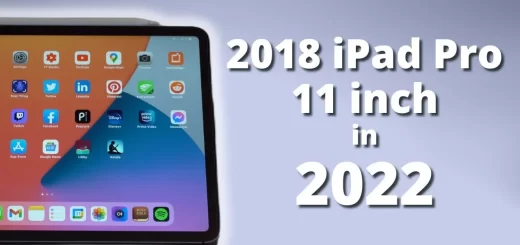


amazing
Thank you very much for your comment
Thanks for this information regarding the health benefits of cookies. Really well-written and worth reading your article.
You are welcome