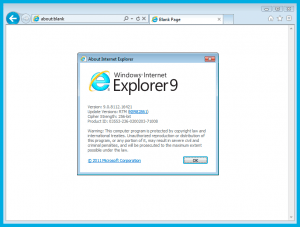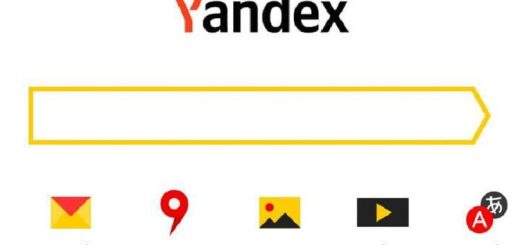Internet Explorer 9 (IE 9) features, advantages and disadvantages
Internet Explorer 9 is a very simple and decent hassle-free user interface, Its speed is good, It is better than earlier versions of IE, It has improved JavaScript Engine, It supports HTML5, It is compatible with the latest web standards and services, and it can pin your favorite websites to the Window’s Taskbar.
Advantages of Internet Explorer 9
Internet Explorer 9 UI emphasizes more on the content you are viewing, The toolbars, the status bars, logos of IE, They are all hidden in Internet Explorer 9, There is a trademark “e” sign at the top that warns when an add-on slows down the browser’s performance, and it offers New Download Manager.
Internet Explorer 9 (IE 9) offers hardware acceleration, It has a minimalist interface, Download manager with the malware protection, It offers improved tab function & Many security features, It comes with tracking protection, It presents improved standards support, It has pinned tabs that make the sites like apps in Windows 7.
Internet Explorer 9 starts faster than any other browser, The launch time is better than what it used to be, Internet Explorer 9 installs much quicker than Internet Explorer 7 and 8, The browser compatibility issues can be resolved with the help of its compatibility mode that is the most useful feature which has carried on to the new Internet Explorer 9.
Internet Explorer 9 supports hardware-accelerated text, video, and graphics, It has sub-system enhancements such as the new JavaScript engine, It has changed its default tab space, and provided a more efficient browsing experience with lower memory consumption than its predecessors to meet the changing needs of modern browsers.
Despite the lack of resources which Internet Explorer 9 offers to spoil its users, It is one of the most stable browsers at the moment, It is really fast, The overall web experience with Internet Explorer 9 feels snappier than the previous versions of IE.
Besides better coding, Internet Explorer 9 incorporates GPU acceleration, So, Internet Explorer 9 passes on the heavy-duty processing of web animations to your computer’s graphics chipset, It has a sharper-looking font, It features a new font set that makes the small text easier to read.
Internet Explorer 9 handles multiple search engines quick and convenient, When you type in a word or phrase, and you will be presented with the icons representing the search engines you have selected to be used directly within Internet Explorer 9, It lets you tear out tabs, You can click on the tab, drag it outside the main browser window.
Internet Explorer 9 is bogged down with too many or malicious add-ons, It will list the add-ons that are installed, you can choose what you want to shut down or it can allow continuing running, Add-on alerting is a security feature that is helpful as it can audit and prune the unnecessary add-ons, It can alert you of any spyware, the useless toolbars, or the other rogue add-ons.
Internet Explorer 9 supports HTML5 that lets you play the video and the sound without the need of another plugin or software (such as Adobe Flash player), It allows you to do other things including play cool games without the need for flash, It has been widely touted by Microsoft to be faster and slicker than the other browsers, It is faster than the previous Internet Explorer 8.
Disadvantages of Internet Explorer 9
Some UI changes are weird and will be uncomfortable for the users, in the beginning, To update the browser, It needs to be restarted, The user may not prefer that, and HD Video performance is better in the other browsers.
Internet Explorer 9 is behind the other browsers in HTML5 support, It only works in Windows 7 and Vista, The older Windows operating system (such as Windows XP) is out of luck, It needs to do much work before it can match the add-on quality of its competitors, despite being lighter than the previous versions, It takes longer to load most of the webpages than the other browsers.
Despite the recent enhancements on Internet Explorer 9, It needs to match the changing habits of the end-users, The sites may look extremely narrow or plugins may fail to load, It has no track filtering, You can not import your custom list of the block sites, You can’t find an option to import those rules, And the no track does not extend to google ads.
Internet Download Manager (IDM) features, advantages and disadvantages
What are the advantages and disadvantages of Internet Explorer?