Internet Download Manager (IDM) features, advantages & disadvantages
Download manager is the software program that helps you to manage your download, It can save downloads, It can schedule downloads, It can resume downloads and It can provide many more features while you are downloading any file from the internet, There are many download manager programs such as Internet Download manager, Download Accelerator Plus, Orbit Downloader, etc.
Internet Download Manager
Some of the download managers are available free of cost and some of them will cost you, They can provide the hidden download facility, and it will not show in downloading list or anywhere else, They use your maximum internet speed, They have the ability to download videos from the streaming sites and it is well integrated with your browsers.
The file to be downloaded is divided into chunks and all the parts are downloaded at the same time, It increases the response time from the server and you get maximum downloading speed, It is the basic concept for any downloading manager.
Download Manager offers fast downloading speed (Give best from your available bandwidth), It presents scheduled download, It has prioritized download, It can pause and resume download, It can download the media file directly while playing it on your browser, and It has hidden download.
Internet Download Manager (IDM) advantages
Internet Download Manager is the most popular download manager, It is also called IDM, It is a shareware download manager, It is available for the Microsoft Windows operating system only, It is the best among all downloading manager, It provides all the facilities like save, resume, schedule, etc.
IDM plugins will automatically be installed and integrated into the browser when you install it, These plugins will help to popup the download now window whenever it finds any media file playing in the web browser, So, you can download YouTube videos while watching them without installing separately any YouTube downloader easily.
IDM divides downloads into multiple streams for faster downloading, It offers batch downloads, It presents Import/Export download jobs, It offers auto/manual updating of download address, It has multiple queues, and it has a recent downloads list for easy access to the directories.
IDM offers video downloading from streaming video sites, It has dynamic segmentation throughout the downloading process, It has many Protocols such as HTTP, FTP, HTTPS, MMS, and Microsoft ISA, It has Authentication protocols such as Basic, Negotiate, NTLM, and Kerberos that allow for the storage and the auto-authentication of the user names and the passwords.
Internet Download Manager (IDM) supports the following web browsers such as Internet Explorer, Opera, Flock, Google Chrome, Netscape Navigator, Apple Safari, Mozilla Firefox, and many others, You can drag and drop the files, If you want to download the large files, It can withstand and resume the broken and the interrupted downloads because of the connection errors or the unexpected shutdowns.
IDM can download flv videos from Youtube and also from other sites, It has user-friendly and simple interface, It can schedule downloads, It maintains a constant speed throughout, It has resume capabilities and pause and resume downloads, It also has many features such as Zip preview, Scheduler, etc because it is a paid software.
Internet Download Manager can increase download speeds up to 5 times, It can resume and schedule downloads, It comes with a simple graphical user interface that makes IDM user friendly and easy to use, It supports proxy servers, FTP and HTTP protocols, firewalls, the redirects, cookies, the authorization, MP3 audio and MPEG video content processing.
Internet Download Manager (IDM) disadvantages
Internet Download Manager (IDM) had bugs in the integration with Google Chrome browser in the previous editions (Fixed now), IDM is not Free, You have to pay after the trial season is over, But there are a lot of cracks available on the web, It does not work for every user, It depends on how the browser is set, and it depends on the user experience.
Microsoft Windows advantages and disadvantages
Cookies uses, features, advantages, and disadvantages
Software firewalls and hardware firewalls advantages and disadvantages


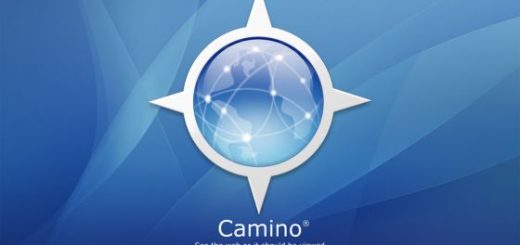

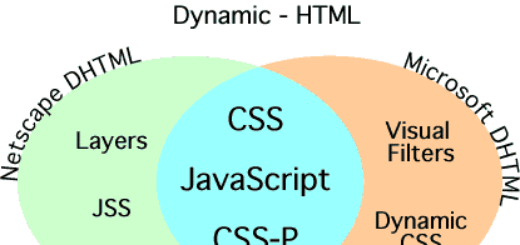
I was just looking for this info for a while. After 6 hours of continuous Googleing, finally, I got it on your web site. informative website