Adobe Photoshop advantages, disadvantages, uses & features
Adobe Photoshop is wonderful, It is used to edit the digital image application, It helps you improve the quality of a photograph, It is the assistant with the artists who rely on Photoshop to make the artwork and the students can learn Photoshop in Image Editing classes.
Advantages of Adobe Photoshop
When you learn how to use Photoshop, It can improve your skills, It is possible to clear up the blemishes and the imperfections in the photos, You can remove and change the backgrounds in the photos.
The images can be altered to fix the faults, The photographs can be given a professional look when a standard camera is used, New artwork images can be created and edited.
It is very easy to begin editing the photos, Adobe Photoshop helps you to reduce the red-eye or to whiten the teeth with the click of a button, You can adjust the skin tones of people in your pictures.
Most of the edits regularly done on the photos can be completed with a single click, There is no professional training is needed to complete the complex tasks like adjusting skin tone.
You can use Adobe Photoshop to import the videos & the photos into the software quickly and easily, Everything will be organized in a neat & orderly way on your screen, when you are dealing with hundreds or thousands of photos and videos, It will be easier to find the ones you need and use them, So, It is easy to handle numerous videos and photos.
Disadvantages of Adobe Photoshop
Adobe Photoshop is relatively simple to use but it is not a program designed for the beginners, It is primarily a photo-editing program for the professionals that plan on editing many photos on a regular basis, there are many different tools that do very different things, so, You will take a long time to learn how to use each one correctly.
Adobe Photoshop is not free, It is proprietary software, meaning its source code is a secret, Source code is the code in which any computer program is written by the human programmers.
Adobe Photoshop is relatively expensive, When compared with other photo-editing software, It has so many features and it is thus regarded as the industry standard in the graphic designing, You will spend much more for Adobe Photoshop If you do not plan on editing the photos every day.
Most beginners will not begin to touch the functionality of this program and they could get what they need from another program, Many people who are unfamiliar with editing the photos in Adobe Photoshop, The advanced functionality will be useless for them.
There are many free and lower cost graphics and photo editors, They are available for the casual users and the enthusiasts who do not need all of the powerful features Photoshop offers.
Adobe Photoshop requires a well-equipped computer, It is a heavyweight program and many of the tools are computationally intensive, It takes up a large space of room on your computer as well as RAM memory.
Adobe Premiere Pro CC review, uses, advantages and disadvantages
Adobe Photoshop CC importance, uses, tools and features
Animation technology in education and training advantages and disadvantages
Animated GIFs (Graphic Interchange Format) advantages & disadvantages

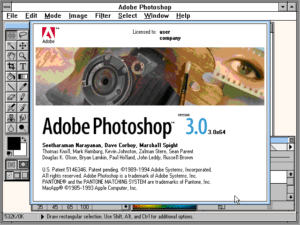
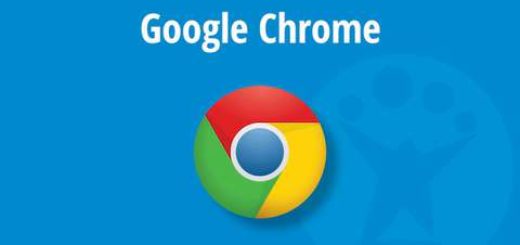


Omy. Thank you for this information. Now, I have my answers in my assignments. Thank you for this, I love it.
You are welcome
Thank you very much for your comment
I think it depends on what you are using it for, for a small business like mine we have been able to use photoshop to take care of the majority of our marketing in-house giving us more control and influence over our image, the information is very helpful.
of course , You are right
Photoshop is used for many purposes
You can use Photoshop marketing and you can do your work from home
This help a lot for my assignment..
Thank you a lot 🙂
You are welcome
Thank you very much for your comment
A really good concise review to consider for anyone wanting to start using the software. Photoshop is a brilliant software with so many features especially for someone like me who uses it as part of my photography hobby. It is so user-friendly for anyone who isn’t a professional like me who is basically winging it!! I am always on the lookout for tips and tricks
Thank you very much for your comment
this was soooo helpfull
Thank you very much