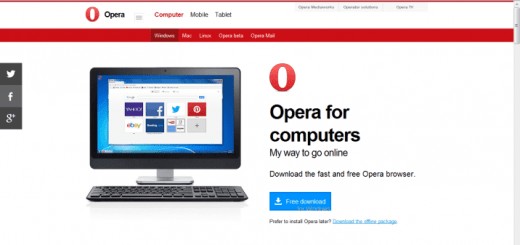3d paint review, feature, advantages, disadvantages and Is Paint 3D free?
3D Paint is a free, beginner-friendly program from Microsoft that lets you create both 2D and 3D designs. It allows you to create and manipulate basic 3D objects. You can use a variety of shapes, add textures and effects, and incorporate 2D elements like drawings or text into your 3D scenes.
What is 3d paint?
3D Paint is a free 3D modelling program developed by Microsoft that comes pre-installed on many Windows 10 devices. It’s a good introduction to the world of 3D design, particularly for beginners or hobbyists. It bridges the gap between traditional 2D drawing programs and professional 3D design software.
3D Paint features
3D Paint allows you to build basic 3D models using a variety of shapes and tools. You can sculpt, manipulate, and add textures to your creations. Unlike traditional 3D modelling software, 3D Paint lets you incorporate 2D elements like images or text into your 3D scenes. This adds a bit more flexibility to your designs.
The program boasts a clean and easy-to-use interface, making it accessible for beginners who are curious about 3D design but might be intimidated by more complex software. Easy to use interface, free and accessible, allows for both 2D and 3D integration, and offers intuitive sculpting and manipulation tools.
3D Paint is great for anyone curious about exploring 3D creation, hobbyists who want to design simple 3D models, or educators creating interactive learning materials. It’s a great tool for exploring 3D design concepts and creating simple models for personal projects, or educational purposes.
3D Paint is a user-friendly introduction to 3D creation. It’s free and lets you create basic 3D models with a touch of 2D integration. Hold down the Shift key while launching the program and you’ll unlock a 2D doodle canvas with a retro, 8-bit aesthetic!
3D Paint integrates with Microsoft’s Mixed Reality tools. You can use 3D Paint to create objects and view them in a 3D space using a compatible headset, letting your creations come to life virtually.
3D Paint has a built-in community feature where you can explore and download creations made by other users. This is a great way to find inspiration and see the possibilities of what you can create.
3D Paint isn’t just for fun! It’s a valuable tool for educators to create interactive learning materials or for students to design projects in a 3D format. 3D Paint was introduced as a replacement for the legacy Microsoft Paint program in Windows 10. While Paint is still available as a separate download, 3D Paint offers a fresh take on creativity, introducing basic 3D capabilities to the familiar painting experience.
3d paint advantages
3D Paint is a user-friendly program, especially for beginners. It offers a simple interface and intuitive tools that make it easier to create 3D objects compared to complex 3D modeling software. It is pre-installed on most Windows 10 devices, 3D Paint is a free and readily available option for anyone to explore 3D creation.
3D Paint allows you to work with both 2D and 3D elements in your projects. You can incorporate 2D shapes and drawings into your 3D scenes, adding flexibility to your designs.
The program’s colorful interface and playful tools can be a great introduction to 3D design for children. It allows them to experiment with shapes, textures, and basic 3D concepts in a fun and interactive way.
3D Paint offers basic sculpting tools that let you mold and manipulate 3D objects. While not as powerful as dedicated sculpting software, it provides enough functionality for simple modifications and creative exploration.
3d paint disadvantages
Compared to professional 3D modeling software, 3D Paint has a limited set of features. It lacks advanced tools for detailed modeling, complex animations, or intricate texturing.
The brush system in 3D Paint is less sophisticated than professional software. It offers fewer customization options for brushes and textures, limiting the level of detail and realism achievable in your creations.
While you can export your 3D models from 3D Paint, the file formats available are limited. This may restrict compatibility with other 3D software for further editing or integration into larger projects.
Due to its limitations, 3D Paint is not suitable for professional 3D design projects requiring high levels of detail, 3D Paint offers a more basic set of tools. It’s not ideal for intricate modelling, complex animations, or creating objects for high-quality 3D printing.
You can follow Science Online on Youtube from this link: Science online
You can download Science Online application on Google Play from this link: Science Online Apps on Google Play
Microsoft Windows Paint advantages, disadvantages and What is Microsoft Paint used for?
Animated GIFs (Graphic Interchange Format) advantages and disadvantages
Adobe Photoshop advantages and disadvantages
Adobe Photoshop CC importance, uses, tools, and features
Animation technology in Education and training advantages and disadvantages