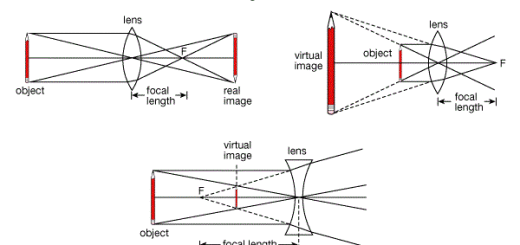Android 11 features, advantages, review and download
Android 11 is optimized to offer powerful device controls and easier ways to manage conversations, privacy settings and so much more. The interface on Android 11 has become more similar to iOS 11, The preview window with the ability to edit, add comments, and send it to other users, can be seen after the screenshot. you can copy, save and share information between many apps.
Android 11
On Android 11, you can switch between multimedia devices easily and Google Home Speakers or Bluetooth headsets can be activated directly in the notification list, This feature is identical to the AirPlay icon in the iOS Control Center. You can control your smart home via the latest operating system of Android 11. Applications can be given permanent, one-time permission to perform different actions, such as location tracking or camera access.
Android 11 Features
Several new features for text messages and notifications are brought out by the initial beta version, Beta options for Android 11 are very similar to those for iOS, The quick settings menu, which is a counterpart of the Control Center, is where the functions can be accessed, The screen recording function was introduced by Google in the other beta versions but was never released in the end.
With Android 11, you can get more security and privacy fixes sent to your phone from Google Play, The same way all your other apps update. When the phone’s power button is pressed, more privacy tools and a new quick control screen are displayed. There is a secure locker on the phone for storing documents, it is a feature that Google wants to make possible for users.
You can manage your conversations. you can see, respond to and control your conversations across multiple messaging apps, All in the same spot, Choose priority conversations that will show up on your lock screen, then select people you always chat with.
With Android 11, you can pin conversations so they always appear on top of other apps & screens, Bubbles can keep the conversation going—while you stay focused on whatever else you’re doing, you can access the chat anytime or anywhere. Then carry on doing you.
Screen recording enables you to capture & share content on your phone, you don’t need an extra app, you can record with sound from your mic, your device, or both. You can select text from your apps, and grab images too, On Pixel devices1, you can easily copy, save and share info between many apps.
You can get suggested responses in conversations, On Pixel devices1, replies are intelligently suggested based on what’s been said in the conversation, so the words you need and the perfect emoji are always at your fingertips. Voice Access is faster and easier to use with Android 11, Intuitive labels on apps allow you to control and navigate your phone, all by speaking out loud, and you can use Voice Access offline.
You can set the temperature to chill, then dim your lights, All from a single spot on your phone, Just long-press the power button to see and manage your connected devices. You can switch from your headphones to your speaker, you can tap to hear your tunes or watch video on your TV, With Android 11.
You can connect Android to your car, Android Auto now works wirelessly with devices running Android 11, so you can bring the best of your phone on every drive. You can control what apps can access. you can take charge of your data with Android, You can choose whether to give apps you download permission to access sensitive data, Or not, So you stay better protected.
You can give one-time permissions to apps that need your mic, camera or location, The next time the app needs access, it must ask for permission again. When you haven’t used an app in a while, you may not want it to keep accessing your data, So Android will reset permissions for your unused apps, and you can turn permissions back on.
Intuitive labels on apps allow you to control and navigate your phone, all by speaking out loud, Even use Voice Access offline, for more support whenever you need it. You can type braille using just your Android device, and no additional hardware needed.
Lookout now has two new modes, Scan Document and Food Label help people with low vision or blindness get things done faster and more easily, Opening Lookout turns on your flashlight, helping the users read in low light, and Lookout is now available on all 2GB+ devices running Android 6.0 or later.
The camera works better on photo-sharing platforms like Snapchat. The developers can use new APIs for apps to mute vibration from ringtones, alarms or notifications. The developers can request a bokeh picture via the Android camera2 APIs.
Bedtime Mode allows you to quiet your phone when it’s time to go to sleep, you can schedule it to run automatically or while your phone charges as you rest. The new bedtime feature in Clock allows you to set a healthy sleep schedule, You can track screen time at night, and fall asleep to calming sounds, Then wake up to your favorite song.
You can get full privacy from IT on your work profile on company-owned devices, Plus new asset management features for IT to ensure security without visibility into personal usage. work and personal apps can be connected to get a combined view of your information in places such as your calendar or your reminders.
With Android 11, you can set a schedule to automatically turn your work profile on and off. You can use the work tab in more places to share and take actions across work and personal profiles, See work tabs when sharing, opening apps, and in settings. you can get a new notification when your IT admin has turned on location services on your managed device.
You can change the device that your media plays on with Android 11. Android Auto works wirelessly with devices running Android 11. When you connect headphones or hearing aids to your phone, Bluetooth will stay on if you enable Airplane mode. GBoard offers suggestions to help fill in forms with the info you use most, Like passwords or your home address.
You can quickly & securely send files, videos, map locations, and more to devices nearby, Works with Android devices, Chromebooks or devices running Chrome browser. You can give one-time permissions to apps that need your mic, camera or location, The next time the app needs access, it must ask for permission again.
You can pick up right where you started, Apps run immediately after an update is installed, So you don’t miss any notifications after your phone has rebooted. You can get more control over location sharing with apps that are not in use, So, apps don’t get access to more data than they need.
Pixel devices1 make app suggestions based on your daily routines, These apps show up on the bottom row of your home screen, So you can get the apps you need when you need them. Call screening is New APIs to allow screening apps to better identify spam calls. You can schedule Dark mode when you want your phone to turn to Dark mode.
You can adjust Picture-in-picture windows to fit the size you need. With 5G detection APIs, apps know if you’re on a 5G connection, So you get better performance. You can share a tethered internet connection with a USB ethernet dongle. Your notification history is now available in settings. You can pin the apps you use most in the Sharesheet.
Android 13 features, advantages, privacy & Android 13 vs Android 12
Android 10 review, features & advantages in Android devices
The advantages and disadvantages of Android mobile phones
Google Android 8 Oreo review, features, advantages & disadvantages
Android Oreo (Go Edition) review, features, advantages & disadvantages
Android 9 Pie review, features, advantages and disadvantages