Microsoft Edge browser features, uses, advantages and disadvantages
Microsoft Edge is the default system browser on Windows 10, It is unavailable for older operating systems, Microsoft ships the operating system with Internet Explorer as well, It is easy enough to use either one of the browsers to download Firefox, Chrome, Opera or any of the other browsers available for Windows.
Microsoft edge
Microsoft Edge gives that impression on start, It is fast, It displays only a few mandatory elements in the interface, It works well on most sites you open using it, It helps you mark up web-pages with a highlighter or drawing tool & share them as an image file in an email or social apps.
Using Microsoft Edge is a perfectly pleasant experience, It’s super-quick, Its integrated reading mode makes complex sites more palatable, Edge won’t suffer the security breaches of its older brother and it is more user-friendly.
Edge is Microsoft’s new browser, It offers full integration with Windows 10, It is the default browsing experience on Windows 10, so, It doesn’t support the most popular operating systems today such as Windows 7, 8, Android and iOS, Edge will not be a major factor for most enterprises.
Individuals will receive a free upgrade to Windows 10 from Windows 7 and Windows 8, So, They’ll have the option of using Edge (or Chrome or Firefox or Opera or even IE), Microsoft Edge marks the start of a new era for Microsoft & it is a step in the right direction, but maybe it was unveiled too quickly.
Microsoft Edge is replacing Internet Explorer, It comes as a default browser in Windows 10, Internet Explorer will continue but only to ensure compatibility with older applications, Microsoft Edge will be offered across all Windows 10 devices, It is faster, more streamlined browser completely scraps some of the long-running features of IE.
Microsoft Edge advantages
Microsoft Edge comes with high speed, Speed is one of the most important aspects to consider when you’re deciding which browser should become your default choice, According to Microsoft, Microsoft Edge is the fastest browser on the market.
Microsoft Edge is an app rather than a system program, It will be the default browser for both PC & mobile versions of Windows 10, replacing Internet Explorer 11, As it sports its own rendering engine, it is unlikely that it will ever appear on iOS or Android devices.
Edge has a neat Reading List mode tucked away in its minimalist UI, Reading List function syncs content between the devices, To add an item, you can click the favorite icon in the toolbar & choose to add it to your reading list rather than to a bookmarks folder, Reading-list-edge has been moved front & center, you can get a similar service using apps & add-ons like Pocket for a long time.
Microsoft Edge comes with Reading Mode, It lets you strip out all the extra junk on a web-page aside from the main text such as images, ads, sidebars, So, providing you with an experience that’s more akin to reading a newspaper, Reading Mode strips out formatting to allow easier reading on the devices.
Microsoft Edge Reader mode is quite convenient, you can use an add-on to put the reader mode in some other browsers or tweak the settings a bit, All you need to do is click the Reader icon in the toolbar and the page will reload to view layout, Click it again & you go back to the original web-page.
Microsoft Edge comes with improved Security, The browsers are notoriously insecure programs, and Internet Explorer was one of the worst offenders, Microsoft has taken huge strides towards addressing these concerns.
Internet Explorer was slow to start, slow to fully load pages & frankly, just a bit on the ugly and bloated side, but Edge is pleasingly snappy, You can add notes to web-pages, Microsoft Edge becomes the first browser that natively allows you to add notes to web-pages that you are viewing.
The users can use Microsoft Edge to draw on & annotate the web pages, These annotations are stored on OneDrive & can be used with other users, This feature works across both desktop & mobile devices, with touch-enabled phones & tablets allowing the users to draw using their finger or a stylus & PC users using their mouse and keyboard.
Edge-annotate offers a host of benefits for a wide range of users, The students can annotate the pages that they need to include in project, The people who love to cook can make tweaks & amendments to the recipes & then print them or share them with friends, while the designers who need to offer feedback on the layout of the site will find the process a lot more straightforward.
This works a lot better if you have a touchscreen computer and pen, To activate the feature just click on the pen and paper icon in the top right-hand corner, Once you finished making your amendments, you can save it as a bookmark, share it via OneNote, or save it to your reading list.
Microsoft Edge comes with edge-clutter-free, lots of superfluous options have been removed completely and anything that was deemed necessary but non-essential has been hidden away in Menu > Settings > Advanced Settings.
Cortana has made giant leaps in the personal assistant space, It is a highly capable alternative to Google Now and Siri When you’ve enabled Cortana to work in Edge from the advanced settings menu, It will offer you all kinds of benefits.
If you view a restaurant’s web-page, It will pop up and offer directions & opening times, if you’re reading an article and you’re not sure about the context of a word or phrase you can right-click it to ask Cortana for more information and if you’re looking for company reviews you’ll be provided with superb results.
Microsoft Edge is faster than Internet Explorer & Chrome, If one of the reasons you’re holding back on trying out Microsoft Edge is because of Internet Explorer’s legacy, The lack of legacy support in Edge is good thing, as that’s what allows for many of the speed changes & helps reduce the security threats.
Microsoft Edge is lightweight, The side-bar provides you with options to directly visit a website, call a business or get directions to a location, Clicking any of the options in the side-bar makes it disappear & open your new page in a new tab, Edge gets a new home button & can import favourites from another browser.
Microsoft Edge sports a new rendering engine called EdgeHTML, This replacing the Trident engine used in IE over the last couple of decades, The new browser doesn’t support legacy technologies such as ActiveX and Browser Helper Objects and instead uses an extension system, much like rivals Firefox and Chrome.
Microsoft Edge integrates with the Cortana Digital Assistant to offer voice control, search and personalized info to users, The browser boasts the dark theme to bring it in line with the rest of the operating system, This is not enabled by default & needs a small change to the registry in order to enable this.
220,000 lines of code are removed from IE for Edge, formerly referred to as Project Spartan, Microsoft has got rid of over 300 interfaces, A lot of the alterations have been made to keep Microsoft Edge more in line with rival browsers such as Chrome and Firefox, rather than its outdated predecessor, Many non-interoperable APIs have been removed, some because they have replacements & the others for the compatibility issues they pose.
Microsoft Edge is a universal Windows app, It runs on PCs, phones, tablets, It maintains Spartan innovations like the page markup, reading view & Cortana integration, Microsoft Edge offers New-Tab Page, you search & see thumbnails of your most-visited sites, but let you re-open closed tabs & see site suggestions , the new-tab page shows top sites in Microsoft Edge.
Microsoft Edge disadvantages
Microsoft Edge does not have Extension Support, no extensions means no mainstream adoption, The one reason you probably won’t make Edge your default browser, You will really miss your extensions, There is lack of full control, An easy option to switch between search engines is missing as well.
Adding Search Engines is a pain, switching between them too, The only option provided right now is to use the discovery feature, This works only if the search engine supports OpenSearch, run a search & open the Edge Settings to change the default search engine to the newly discovered one.
There are not any interface customization options, There is no option to move the icons around or remove them from the browser and no advanced customization features which enables you to display the tabs in the sidebar, add a status bar to the browser UI or change colors.
Microsoft Edge does not have address bar, When you open a new Tab Page in Microsoft Edge, the address bar is removed from the browser UI & all you get is a “Where to next” field on the page which acts as a combined search field & address bar, The address bar appears if you scroll down on the new tab page, and if you do, you cannot scroll up anymore to display the in-page “where to next” field instead.
When you select Settings from the main menu at the top, you will notice that Settings are displayed as a fly-out menu in Microsoft Edge, The Settings don’t use the available browser window, When you can click on the pin icon to display the Settings permanently on the screen, that takes away space from the websites that you open in the browser.
Microsoft Edge Browser does not display the protocol that used to connect to the active site, The only indicator it gives that you are connected to a secure site (https) is the lock icon in front of the address, The secure icon must use color indicators (green and red) as this is how all other browsers handle these visualizations.
If you manage a lot of favorites or need to browse the history, you will notice that Microsoft Edge displays these in a fly-out menu as well, The display lists a handful of links only before you need to start scrolling, There is no option to sort the favorites quickly.
Although you can right-click on any tab open in the browser to reopen closed tabs, There is no option to quickly go through a list of closed tabs to open the one you are looking for or to display all sites that were loaded.
If you select text in Microsoft Edge and right-click, you get an option to search using Bing search engine, This option is hard-coded in the browser & does not change even if you change the default search engine of Microsoft Edge, Microsoft Edge Browser does not support user profiles, So, you are stuck with a single profile for all activity.
Microsoft Edge was storing the private data when browsing in InPrivate Mode, So, it turned out that InPrivate Mode wasn’t so private after all, Cortana is another feature of concern, not just for Edge but for Windows 10 as a whole, The silver lining is that Edge’s Cortana doesn’t have always-on listening… yet.
Many of the security holes in IE still exist in Microsoft Edge, Edge introduced a few holes of its own, such as the recent PDF exploit, It gets infected & loses core system files, you can only restore those missing files by using a Windows 10 image (which is a huge inconvenience).
The other missing enhancements include, There is no history of recently closed tabs, no tab groups, poor handling of dragged tabs, no tab audio muting & no ability to switch between multiple user profiles, The browser suffers from the occasional pages that won’t load & the pages that randomly crash, Microsoft Edge comes with lagging standards & performance.



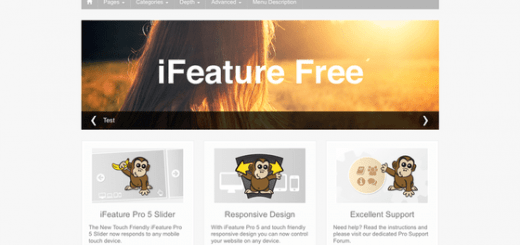
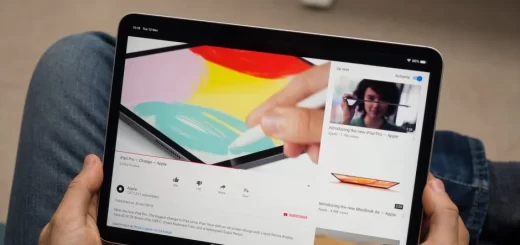
In Explorer, I could easily and very fast create shortcuts to all pages I found interesting for my research. This is far more time-consuming in Edge! Am I missing something? Thanks in advance…
You are welcome
Hi
Nice
Thanks
You are welcome
Microsoft Edge gives that impression on start , It is fast
Edge won’t suffer the security breaches of its older brother
Many of the security holes in IE still exist in Microsoft Edge , Edge introduced a few holes of its own , such as the recent PDF exploit , It gets infected & loses core system files
The browser suffers from the occasional pages that won’t load & the pages that randomly crash
Microsoft Edge comes with lagging standards & performance
Thank you for helping make a difficult decision.
You are welcome