Windows Movie Maker features, uses, advantages and disadvantages
Windows Movie Maker is a wonderful Windows video-editing program, It is a group of software titles developed by Microsoft for consumer use, It helps you create simple to complex video projects from the mix of raw video, photos & music, It includes a variety of titles ranging from email clients to online data storage services.
Windows Movie Maker advantages
Windows Movie Maker is the video editing tool created by Microsoft, It comes standard with any Windows computer, It is one of the most popular video editing tools available, Just like any program, It is fun, and it is easy to use, It is free with Windows Me, XP or Vista, It is fairly simple to use, The extra video plugins can be downloaded, and it is difficult to complain about the free software.
Windows Movie Maker is free to the users of Microsoft Windows, It is designed for people that have little to no experience with editing video, It contains several special effects to use when making videos, You are able to drag and drop any video or picture anywhere you desire to have it.
Windows movie maker is very easy to learn, It is pretty straight forward, You do not need the film editing experience to use windows media player, There are over 130 effects, amazing transitions, titles, and credits available, After the capture, You can drag and drop any clip anywhere on the timeline.
Windows movie maker is great for beginners, It is the perfect introduction, It uses many common workflow elements of the professional editing system (like the importing and the assembling timeline), The interface is very intuitive and It is easy to navigate for even the most novice beginner.
Windows movie maker is the perfect tool for the photo slide shows, It was engineered to create home movies and photo slide shows, It offers amazing themes, fun transitions and you can add music easily, It offers variety, For a free video editing program, It offers amazing effects and transitions to work with.
Windows Movie Maker disadvantages
Windows Movie Maker can freeze and crash, It is known for suffering from frequent crashes, So, You should make sure to save often, It can not create complex videos, You can’t do complex editing, You can make one video track and one audio track only at any instance.
Windows Movie Maker needs the patience of a saint since it is very crash-prone, The video reversing requires more effort and time to do, You can cut up the clips to the smallest and put them backwards, It is frustrating for the advanced users, It is designed for the beginner editor, so, It is not useful for someone who has experience using the professional editing program.
Windows Movie Maker has no unlimited video or audio tracks, It offers only one that is available at a time, so, if you want to add another audio track, You should render the video and add it to the finished file, Video overlaying is impossible, It is not uninstallable through add/remove control panel.
Windows Movie Maker has no audio effects in the storyboard, Audacity has to be used in this case, It has no audio in the frame-by-frame, So, It is difficult to find precisely what you’re looking for, You can not specify the frames per second or audio kbps before rendering, There is lack of developer support as of 2011.
Windows Movie Maker is limiting, It does not offer all the amount of editing tools that it could, As you can only have one video track, you can not use alpha channels or green screen footage in this program, So, You are creatively limited to the effects already installed in the program.
As Microsoft is always updating its operating systems, So, there are many different versions of Windows Movie Maker floating around out there, While the program remains similar in each update but they are not identical.
Windows 10 advantages and disadvantages


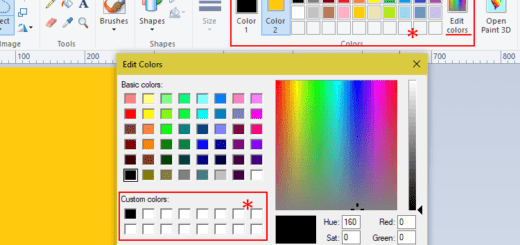


That’s cool
Boom
great work
great post