Microsoft Excel advantages, disadvantages, review and features
Microsoft Excel can organize large amounts of data into orderly spreadsheets and charts quickly, It is easy to enter and format the data, It can create graphical or visual representations of your data and it is easy to integrate Excel with other business applications.
What is MS Excel?
MS Excel is a spreadsheet program developed by Microsoft, It’s part of the Microsoft Office suite, along with other programs like Word and PowerPoint. Excel is a powerful tool that can be used for a wide variety of tasks, from simple data entry to complex financial modeling. It’s a popular choice for businesses of all sizes, as well as for students and individual users.
Excel is used in many different fields, including accounting, finance, business analysis, and scientific research. There are also online versions of Excel available, like Google Sheets.
Features of MS Excel
- Organize data: You can use Excel to keep track of all sorts of information, from budgets and financial records to do lists and shopping lists.
- Data Entry and Management: Organize large amounts of data in a clear and easy-to-read format.
- Do calculations: You can use formulas and functions to perform complex calculations and financial analysis on your data. Excel can do things like addition, subtraction, multiplication, and more.
- Create charts and graphs: Excel can help you turn your data into visual aids like charts and graphs to see patterns and trends in your data more easily. This can be helpful for presentations or reports.
- Analyze data: With tools like pivot tables, you can summarize and analyze your data in different ways.
Advantages of Microsoft Excel
Excel can be used for analysis and decision-making, It allows the professors to put the grades on a spreadsheet by numbers which allows the students to access the spreadsheet and view their grades on the exams and the quizzes.
Excel allows you to let others view a vast amount of data by letting you send it via email or print it out as it appears on the computer, Excel can be sent through email and viewed by most smartphones which makes it more convenient.
Excel is a part of Microsoft Office which comes with most PCs so there is no need to purchase or install it, It is one program, and it does not need the addition of financial subsets and there are training programs and training courses to make the users more familiar with Excel.
Excel files can be password protected for extra security, The user can create a password through Visual Basic programming or directly within the Excel file, It is capable of connecting directly to OLAP databases and it can be integrated into Pivot Tables.
You can make easy and effective comparisons with the powerful analytical tools included in Microsoft Excel, You can analyze large amounts of data to discover trends and patterns that will influence decisions, and Microsoft Excel’s graphing capabilities allow you to summarize your data-enhancing your ability to organize and structure your data.
In Microsoft Excel, The worksheets can contain thousands of rows of data in the form of records and multiple columns in the form of fields, You can get a quick overview by sorting and summarizing the data, You can use Pivot tables to group and filter out the useful information.
Excel makes the calculations much easier than working things out yourself with a calculator, Depending on your understanding and skill with Excel, The formulas and equations are used to quickly compute both simple and complex equations using large amounts of data.
Excel works with almost every other piece of software in Microsoft Office, Excel spreadsheets can be easily added to Word documents and PowerPoint presentations to create more visually dynamic reports or presentations.
Microsoft Excel Mobile, iPad Apps, With the advent of the tablet and the smartphone, You can take your worksheets to a client or a meeting without having to bring along your Laptop, The power of these mobile devices now allows you to manipulate the data and update your spreadsheets and view the spreadsheets on your phone or tablet.
The advanced users of Microsoft Excel can use Visual Basic for the applications to automate Excel, VBA is a very powerful programming language that allows you to enhance the overall functionality of Excel.
Excel makes it easy to store data, perform numerical calculations, format the cells, and adjust layouts to generate the output and reports to share with others, The Advanced features such as subtotals, power pivot tables, pivot charts, analysis toolkit, and many templates make it easy to accomplish a wide range of tasks.
Disadvantages of Microsoft Excel
Viruses can be attached to an Excel file through macros which are mini-programs that are written into an Excel spreadsheet, Using only one file can make the file size very big and the program run slowly, So, you might have to break it into smaller files, So, there is an increased risk in Excel data being lost.
Although there are training programs, It is still hard to use, Some users might not get the hang of it, While it is easy to create the formulas, the reference cells, copy and paste the data, and link the worksheets and spreadsheets together as the work gets more complex, the spreadsheets become more difficult to change and manage.
While the spreadsheets are ideal for creating one-time analysis, They become problematic as the data grows and evolves, As new rows and columns get added, The summary ranges and formulas may need to be modified or new ones created, the data and the formulas are not consistently updated, These mistakes lead to bad results and decisions.
Entering the data into Excel manually can take a very long time especially if you have a lot of data to enter, The amount of time it takes to enter the data can be inefficient and can lead to boredom which leads to potentially costly inattentiveness.
While you can use the forms within VBA, The average user will not have much knowledge of VBA and therefore he will not be able to incorporate the functional forms into their spreadsheets quickly.
Microsoft Excel does not offer a good variety of graph capabilities, The customization of the standard formats and the combination of different data sets and different types of graphs is awkward and not intuitive, For a powerful worksheet, this is a big disadvantage.
What are the advantages and disadvantages of Microsoft Word?
Advantages and disadvantages of PowerPoint skills
Windows 10 advantages and disadvantages

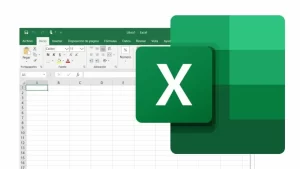
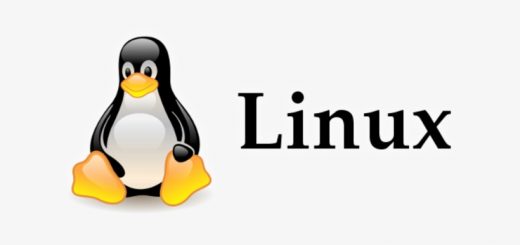


THANK YOU SO MUCH
You are welcome
thank you for your comment
Thnku
You are welcome
Thank you very much for your comment
WOW THIS IS GOOD!I LEARNT ALOT.
Thank you very much
Thank you I had to do a report on spreadsheets and this helped me out so much!
You are welcome
thank you this helps alot i have to do a discussion post on this topic I am using references and citations so you will get credit for your work and i will get credit for my end of the work!!!
You are welcome
Do your best to be the best