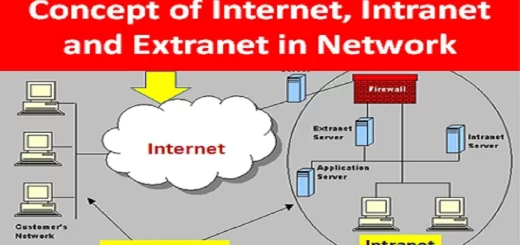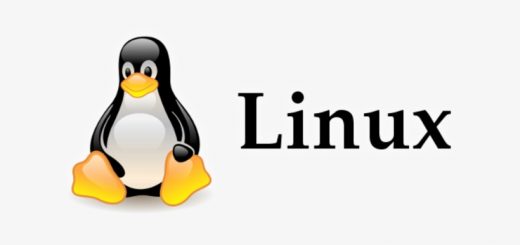Brave web browser review, features, advantages and disadvantages
Brave web browser blocks all creepy ads from every website by default, Brave offers truly independent search, free video conferencing, offline playlists, and a customizable news feed, All the good of ad-blocking, incognito windows, private search, and VPN. All in a single click. Quickly import bookmarks, extensions, and saved passwords.
Brave (web browser)
It is a free and open-source web browser, It is developed by Brave Software, Inc. based on the Chromium web browser, Brave (web browser) is a privacy-focused browser, that automatically blocks online advertisements and website trackers in its default settings, Brave was launched in early 2016 and began to generate press, controversy, and a growing following.
Brave Browser is a fast, safe, private web browser with Adblock, It is 3x faster than Chrome and has over 50 million users, There are new features: such as a Firewall + VPN, Brave Wallet is a secure multi-chain crypto wallet built into the Brave web browser, and Brave Search is searched without being tracked.
With Brave Playlist, You can add media and play anytime, even offline, With Night Mode, You can easily view and read in low light. Brave saves battery and data, You can buy, store, send, receive, and swap crypto with Brave’s secure Web3 wallet, built right into the browser.
Brave web browser features
Brave Software launched the first version of Brave with ad-blocking capabilities, Brave 1.0, running on Android, iOS, Windows 10, macOS, or Linux, integrated “almost all of Brave’s marquee features across all platforms”, according to Engadget.
Brave Firewall + VPN is a browser-based system-wide firewall and VPN for iOS. It uses the Guardian VPN. Brave Wallet is a fork of MetaMask, which comes pre-installed with the Brave browser, This allows the browser to interact with websites supporting the MetaMask API’s to sign crypto transactions for supported Ethereum Virtual Machine networks.
Brave Swap is an aggregator for cryptocurrency DEX’s based on 0x, It allows users to swap Ethereum tokens for other tokens from within the browser, Brave makes money off of this by taking a small “router” fee, It plans to return 20% of this fee to the user in the form of BAT tokens. Since April 2019, users of the Brave browser can opt into the Brave Rewards feature, which enables users to earn BAT as a reward for viewing privacy-preserving ads and use earned BAT in several ways.
Brave supports fingerprint randomization to prevent browser fingerprinting, which makes the browser look different from websites over browser restart, to ensure Brave’s users can not be identified or tracked by using browser fingerprinting. Brave Shields is an engine inspired by uBlock Origin and others, which similarly blocks third-party ads and trackers to other extension-based ad blockers.
Brave supports the debouncing feature, It is designed to disarm bounce tracking, a method of Internet tracking through intermediary domains that load when users click on a link, Brave supports a de-AMP feature, In May 2020, Brave began to roll out an update to its mobile clients that would automatically bypass Google’s AMP pages, It directs the user straight to the original website instead.
SugarCoat is a tool integrated into Brave that automatically replaces tracking libraries with a spoofed, privacy-preserving replacement to increase site compatibility with adblocking scripts, Brave presents Tor support in its desktop version, You can switch to Tor-enabled browsing by clicking on the hamburger menu on the top right corner of the browser.
Brave is one of the first web browsers to offer native integration with a peer-to-peer networking protocol, Brave supports decentralized domains, namely the ones provided by Unstoppable Domains (.crypto etc.) and Ethereum Name Services (ENS).
Brave supports a News aggregator, Brave integrated a personalized news reader focused on user privacy into the browser, It was renamed from Brave Today to Brave News in 2021, As of June 2021, the news feed also includes promoted articles based upon the Brave ads platform.
Brave supports Wayback Machine Integration: In February 2020, the Wayback Machine was integrated into the brave browser, Upon hitting an HTTP 404 error, among other error codes, the Wayback Machine is queried to display the cached version of the page. Brave Playlist is an iOS feature that allows users to create playlists containing content from a variety of media sources, including both audio and video streams.
Brave browser advantages
Brave is a faster browser, Aside from the inherent speed of the Chromium codebase, blocking trackers and ads allows brave browsers to load much fewer contents from a particular website than browsers without ad and tracker blockers. Heavier utilization of system resources is one of the notable disadvantages of Google Chrome and Mozilla Firefox, Opening multiple tabs on Chrome would consume more RAM, so, the Brave browser is lighter on systems resources.
Brave is compatible with most Chromium-based browser extensions, as well as with the fundamental web technologies and standards utilized in the Chromium codebase. The Brave browser is based on the Chromium source code but strips out all of the privacy-violating Google code, so brave is a browser that looks and feels just like Chrome, but with greater online privacy features.
The combination of ad and ad tracker blocking allows Brave browser to deliver impressive speeds and use fewer data resources. Brave loads pages twice as fast as Chrome and Firefox on PC/Mac, and a whopping 8x times as fast on mobile, compared to Chrome and Safari. No creepy ads & trackers mean less stuff (visible or hidden) on every web page you visit. So, Brave offers faster page load, better battery life, and mobile data savings.
Brave Browser uses HTTPS secure connections wherever possible, It doesn’t collect or sell your data and automatically blocks ad trackers, Brave has introduced private browsing tabs powered by the Tor network. Beyond its reputation for privacy, Brave is known for natively including features that would otherwise have to be added via an extension, This includes an ad blocker, an HTTPS Everywhere feature, and a cryptocurrency wallet.
Promoting and protecting user and data privacy is the major selling point of the Brave browser, Unlike mainstream web browsers such as Google Chrome and Safari, the Brave browser does not only block most web trackers such as cookies but it removes all digital advertisements placed on websites, It prevents websites from tracking users promote anonymity while stripping ads from these sites and web pages offer a less intrusive browsing experience.
Brave’s desktop software is built on Chromium, the backbone that’s also used for Chrome, Brave is open source, it is better for privacy and security. Brave is a private web browser that doesn’t make money by collecting your data, unlike most web browsers, Brave runs an advertising model based on user privacy and improves its browser by relying on aggregate user data when it needs to collect any data at all.
Many sites depend on ads for income and to keep their site running, So, Brave has implemented a payment system that allows you to pay the sites you like or visit most with mostly-anonymous cryptocurrency transactions based on a monthly budget set by you, They’re experimenting with a system that would include non-targeted ads and reward you for watching them, which you could pay out to your favorite sites.
Brave offers fast speeds, and it gives better built-in privacy, Brave browser blocks ads, and trackers by default and it is the first web browser to include a built-in cryptocurrency wallet, Brave ads analyze your behavior locally when enabled, so no other parties have access to your data, By enabling Brave ads, you can earn tokens and support content creators you enjoy.
Disadvantages of Brave Browser
The biggest disadvantage to Brave is its current lack of extensions, add-ons, and plug-ins, While browsers like Firefox, Chrome, Opera, etc. seem to have extensions for almost everything under the sun, Brave’s library is limited to password managers, like Dashlane and LastPass, and a handful of other extensions. Brave browser is still a work in progress, with features like ad replacement and the Tor private browsing tabs still in “beta” (which means they’re not finished). Brave doesn’t always work well with every site.
Most digital publishers and content creators earn from online advertisements, so, they will not earn from users who browse their websites using Brave or other browsers with ad blockers, Popularizing these browsers could undermine the profitability and sustainability of smaller publishers who depend solely on ads, Stripping online ads on websites is unfair considering that ad revenues allow them to create and publish contents.
Brave browser runs its revenue-generating model and is based on online advertisements, many publishers have called this browser and its business model parasitical, While it blocks ads from other ad networks, it runs its own ad network based on a user-centric rewards system, When activated, users can earn tokens for viewing ads, as well as send tokens to websites they want to support.
You can download Science online application on Google Play from this link: Science online Apps on Google Play
Chromium browser review, uses, features, advantages and disadvantages
What are the advantages and disadvantages of Google Chrome?
What is the difference between Chromium and Google Chrome?
What is VPN?, Virtual private network (VPN) features, types, advantages & disadvantages