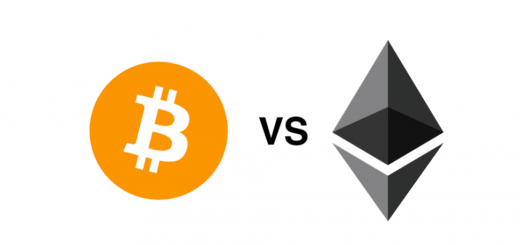Cryptocurrency mining risks and How to prevent websites from using your computer in Bitcoin mining
Cryptocurrencies such as Bitcoin are digital or virtual currencies that make use of encryption for security, As they are anonymous and decentralized, They can be used for making payments that can’t be tracked by governments, As crypto-mining has gained popularity, website owners are now using the cryptocurrency mining scripts to use the CPU power of the visitors for earning the profits.
Cryptocurrency mining
The web runs on ads, and Blocking all ads will only encourage more websites to use the cryptocurrency miners, You can notice the miner due to a huge spike in CPU usage when you visit some websites, Many websites don’t inform the users that they’re doing this, because they aren’t aware that the hacker has installed the scripts or due to the lure of the money is too strong that is against the manners.
Cryptocurrency miners are a new scourge on the web, The web pages can now embed JavaScript code that runs in your web browser to mine themselves Bitcoin by using your computer (or smartphone), Mining script is called Coin Hive that can be embedded in the websites without the knowledge of the visitor.
You need to protect yourself against Cryptocurrency mining, you should prevent websites from surreptitiously using your computer because Cryptocurrency mining causes 100% CPU usage that slows down your computer, It causes higher electric bills, It reduces the battery life, and even hurts the overall life of its components.
Many cryptocurrencies can be used in Coin mining, The currency with complex algorithms like Bitcoins requires more time and processing power for mining, However, mining currencies like ‘Monero’ need less power and effort.
How to block cryptocurrency mining in a web browser?
When some websites use your web browser to mine crypto coins, you can find that out easily, You can prevent web pages from constantly using all your CPU resources without your permission, A lot of websites that are making TPB-like headlines are using a new service called Coin Hive for mining, There are few simple ways to block such activities.
When you’re on a desktop and using Google Chrome, Firefox, or Opera, You can block coin mining scripts, Just install the No Coin extension (Google Chrome | Mozilla Firefox | Opera), This will stop coin mining websites from running scripts on your browser and the developer has pledged to keep this list updated for the time being.
No Coin is one such free solution, It is open source, It is the most popular extension of its type, and it does a great job of blocking Coin Hive and other similar cryptocurrency miners, This open-source extension is a reliable & safe way to control how the website is interacting with your web browser, It is not available for Microsoft Edge, Apple Safari or Internet Explorer.
Popular adblocking extensions such as Adblock and uBlock have also updated their filters to block these scripts, When you use other browsers such as Safari or Microsoft Edge, you could try using the Ghostery extension, which also blocks some of these scripts.
You can block cryptocurrency mining via antivirus apps, Most antivirus software now blocks cryptocurrency mining scripts, The only catch is that this feature may not be available on the free tier and you might have to pay for these, Malwarebytes is one of many antivirus apps that allow you block cryptocurrency mining scripts on Windows and Mac, It blocks these scripts across the system, so, no need to enable it individually in the browsers and apps.
On iPhone and iPad, These cryptocurrency mining websites can easily be blocked on iOS as long as you’re using Safari, There are two ways to go about this — disable Javascript, or use a content blocker app such as 1Blocker, 1Blocker lets you enable any one filter for free, so open 1Blocker and enable Block Trackers to block coin mining sites.
On Android, it’s simple enough to block cryptocurrency mining scripts if you use Firefox or Chrome, Search for No Coin, select it, and tap add to Firefox, MinerBlock is an open-source tool that you can use to block cryptocurrency mining on the web browser and you can add HTTPS Everywhere which encrypts your communications with many websites, making your browsing more secure.
We can block coin mining domains in the host file, This is the manual way of blocking domains that are harmful or irritating, We can edit the host file and redirect it to 0.0.0.0. , this change blocks the mining scripts which are hosted by coin-hive.com, When come across other mining script domains, you can add them further down the line.
You can use Ad blocking to block cryptocurrency mining, in Chrome, for AdBlock, navigate to the list of extensions and find AdBlock, look for Customize > Block an ad by its URL & add the following text in the text box :
https://coin-hive.com/lib/coinhive.min.js
Adblock stop mining
You can use JavaScript-blocking extensions like NoScript in Firefox, Before using it to block cryptocurrency mining in the web browser, It can break many websites as it disables all scripts running on the pages.
You can edit your host file to redirect them and prevent the web pages from loading the scripts, However, you’d have to keep the list of blocked miners up to date on your own, so, it is better to use an automatically updating piece of software that can maintain that list for you, like a browser extension or security program.
Cryptocurrency trading or Crypto trading, How to trade cryptocurrencies and CFDs